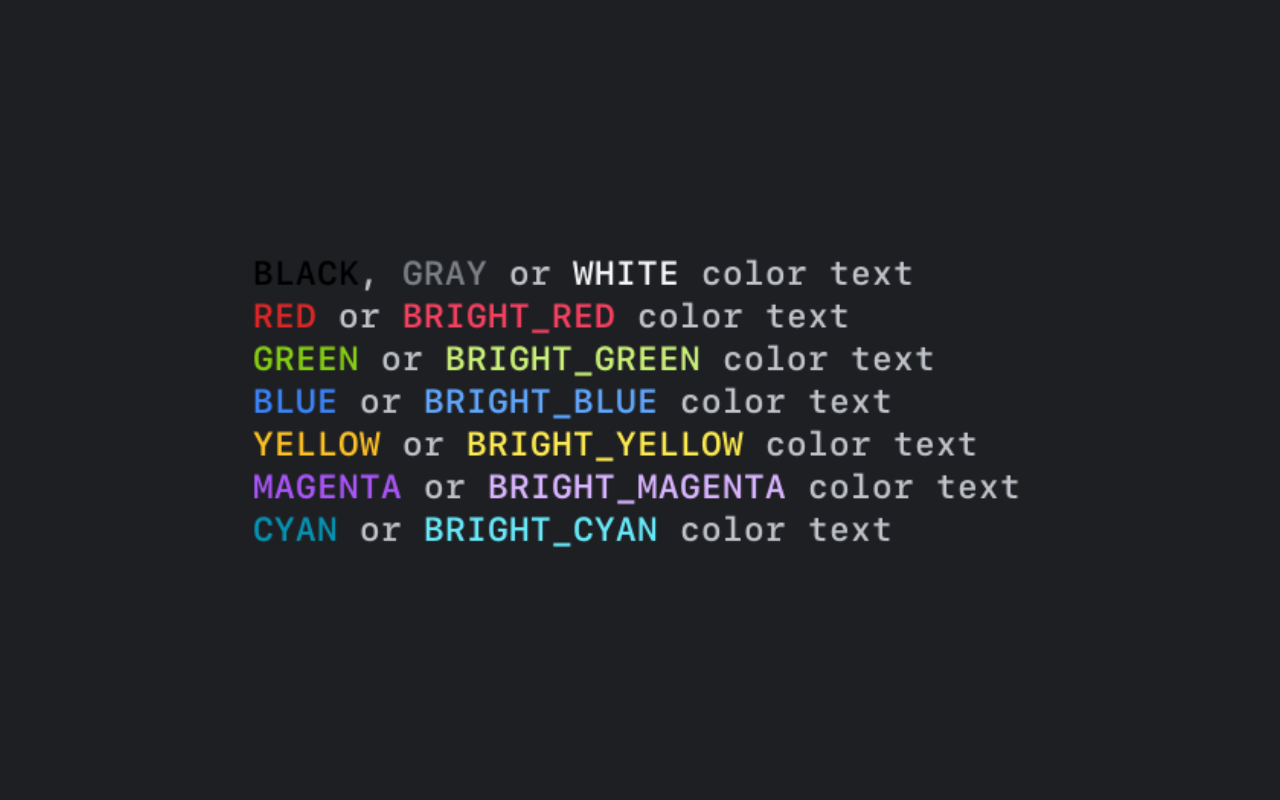7c86af8f0bf41c73277c4e611d3098256ae079e0
colors.sh
Write colored text to the terminal easily.
Installation
Download colors.sh and source it in your script or copy/paste the functions and variables into your script.
curl -O https://raw.githubusercontent.com/OzzyCzech/colors.sh/master/colors.sh
Usage
source colors.sh
# with colors.sh sourced, you can use the constants
echo "This is ${RED}red text${NC}"
License
Languages
Shell
100%