mirror of
https://github.com/Mayccoll/Gogh.git
synced 2023-08-10 21:12:46 +03:00
83 lines
2.0 KiB
Markdown
83 lines
2.0 KiB
Markdown
|
|
|
||
|
|

|
||
|
|
|
||
|
|
-----
|
||
|
|
|
||
|
|
## How to ceate your own theme
|
||
|
|
|
||
|
|
Good news! Contributing with new themes is now easier and less intimidating.
|
||
|
|
|
||
|
|
You just need to create a YAML format file, following the example of the other files in the `themes` folder.
|
||
|
|
|
||
|
|
Please keep in mind a few simple rules.
|
||
|
|
|
||
|
|
- The file name should match the name of the theme. For example:
|
||
|
|
- **Filename**: `Adventure Time.yml`
|
||
|
|
- **Inside the .yml file**: `name: 'Adventure Time'`
|
||
|
|
- Use title case for all words by capitalizing their first letter.
|
||
|
|
- Ensure that the contrast is sufficient for good legibility.
|
||
|
|
|
||
|
|
**Now you can send Pull Request.**
|
||
|
|
|
||
|
|
**Thank you!**
|
||
|
|
|
||
|
|
---
|
||
|
|
|
||
|
|
## Theme .yml example
|
||
|
|
|
||
|
|
```yml
|
||
|
|
---
|
||
|
|
name: 'Adventure Time'
|
||
|
|
|
||
|
|
color_01: '#050404' # Black (Host)
|
||
|
|
color_02: '#BD0013' # Red (Syntax string)
|
||
|
|
color_03: '#4AB118' # Green (Command)
|
||
|
|
color_04: '#E7741E' # Yellow (Command second)
|
||
|
|
color_05: '#0F4AC6' # Blue (Path)
|
||
|
|
color_06: '#665993' # Magenta (Syntax var)
|
||
|
|
color_07: '#70A598' # Cyan (Prompt)
|
||
|
|
color_08: '#F8DCC0' # White
|
||
|
|
|
||
|
|
color_09: '#4E7CBF' # Bright Black
|
||
|
|
color_10: '#FC5F5A' # Bright Red (Command error)
|
||
|
|
color_11: '#9EFF6E' # Bright Green (Exec)
|
||
|
|
color_12: '#EFC11A' # Bright Yellow
|
||
|
|
color_13: '#1997C6' # Bright Blue (Folder)
|
||
|
|
color_14: '#9B5953' # Bright Magenta
|
||
|
|
color_15: '#C8FAF4' # Bright Cyan
|
||
|
|
color_16: '#F6F5FB' # Bright White
|
||
|
|
|
||
|
|
background: '#1F1D45' # Background
|
||
|
|
foreground: '#F8DCC0' # Foreground (Text)
|
||
|
|
|
||
|
|
cursor: '#F8DCC0' # Cursor
|
||
|
|
```
|
||
|
|
---
|
||
|
|
## Explanation of colors and variables
|
||
|
|
|
||
|
|
The colors of the terminal are composed of 18 colors in 3 sections.
|
||
|
|
|
||
|
|
Section 1: Regular text.
|
||
|
|
|
||
|
|
Section 2: Bold text.
|
||
|
|
|
||
|
|
Section 3: text and background.
|
||
|
|
|
||
|
|
The basic colors are 8:
|
||
|
|
|
||
|
|
- Black
|
||
|
|
- Red
|
||
|
|
- Green
|
||
|
|
- Yellow
|
||
|
|
- Blue
|
||
|
|
- Purple
|
||
|
|
- Cyan
|
||
|
|
- White
|
||
|
|
|
||
|
|
In comments variables is that of the console belongs each color.
|
||
|
|
|
||
|
|
Here is a picture that explains a little better as colors are distributed.
|
||
|
|
|
||
|
|
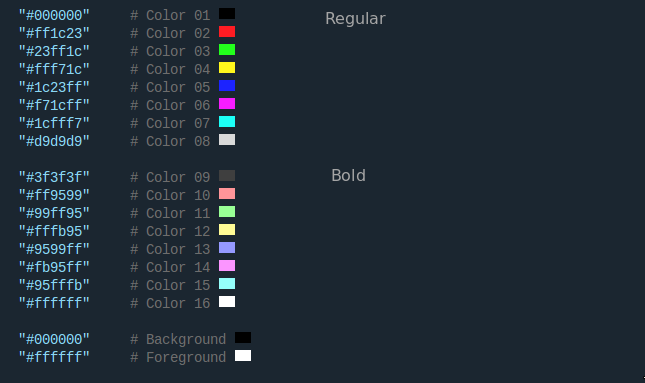
|
||
|
|
|