2019-11-28 09:28:20 +03:00
# sublime-wakatime
2019-11-26 08:30:54 +03:00
2019-11-28 09:28:20 +03:00
[](https://wakatime.com/badge/github/wakatime/sublime-wakatime)
2013-07-02 09:43:12 +04:00
2020-12-29 05:54:07 +03:00
[WakaTime][wakatime] is an open source Sublime Text plugin for metrics, insights, and time tracking automatically generated from your programming activity.
2016-01-04 04:47:56 +03:00
2019-11-28 09:28:20 +03:00
## Installation
2013-07-02 13:21:13 +04:00
2015-01-07 01:07:55 +03:00
1. Install [Package Control ](https://packagecontrol.io/installation ).
2013-07-02 13:21:13 +04:00
2017-04-11 05:03:05 +03:00
2. In Sublime, press `ctrl+shift+p` (Windows, Linux) or `cmd+shift+p` (OS X).
2013-07-02 13:21:13 +04:00
2017-04-11 05:03:05 +03:00
3. Type `install` , then press `enter` with `Package Control: Install Package` selected.
2013-07-02 13:21:13 +04:00
2017-04-11 05:03:05 +03:00
4. Type `wakatime` , then press `enter` with the `WakaTime` plugin selected.
2013-07-11 06:01:06 +04:00
2017-04-11 05:03:05 +03:00
5. Enter your [api key ](https://wakatime.com/settings#apikey ), then press `enter` .
2013-07-11 06:04:46 +04:00
2017-04-11 05:03:05 +03:00
6. Use Sublime and your coding activity will be displayed on your [WakaTime dashboard ](https://wakatime.com ).
2013-07-11 07:53:28 +04:00
2019-11-28 09:28:20 +03:00
## Screen Shots
2013-07-02 13:21:13 +04:00
2016-03-21 03:46:22 +03:00
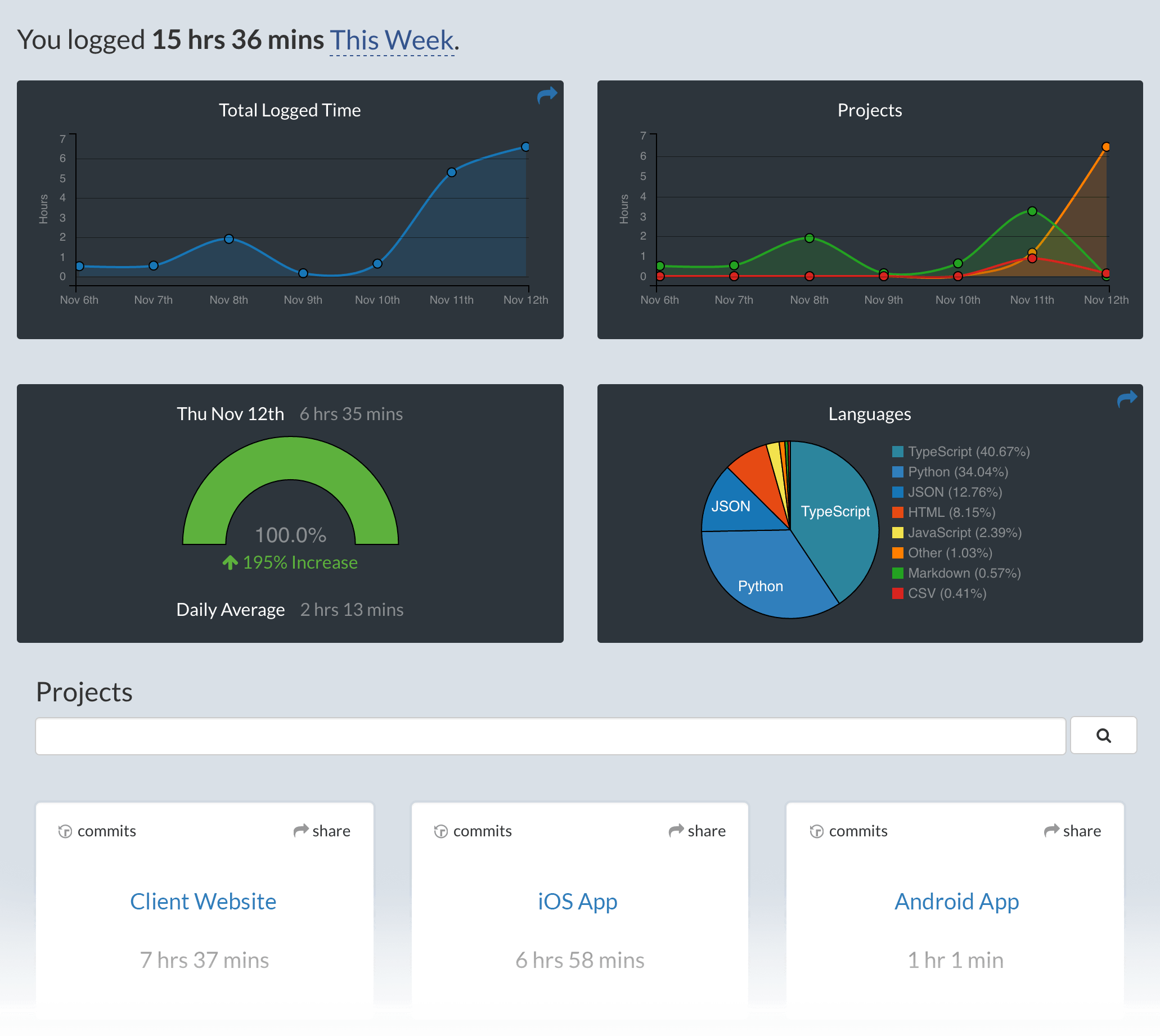
2013-07-02 13:21:13 +04:00
2019-11-28 09:28:20 +03:00
## Unresponsive Plugin Warning
2016-02-09 18:39:50 +03:00
In Sublime Text 2, if you get a warning message:
A plugin (WakaTime) may be making Sublime Text unresponsive by taking too long (0.017332s) in its on_modified callback.
2017-05-03 05:24:54 +03:00
To fix this, go to `Preferences → Settings - User` then add the following setting:
2016-02-09 18:39:50 +03:00
`"detect_slow_plugins": false`
2019-11-28 09:28:20 +03:00
## Troubleshooting
2015-07-15 23:44:07 +03:00
First, turn on debug mode in your `WakaTime.sublime-settings` file.
2016-05-21 16:56:16 +03:00
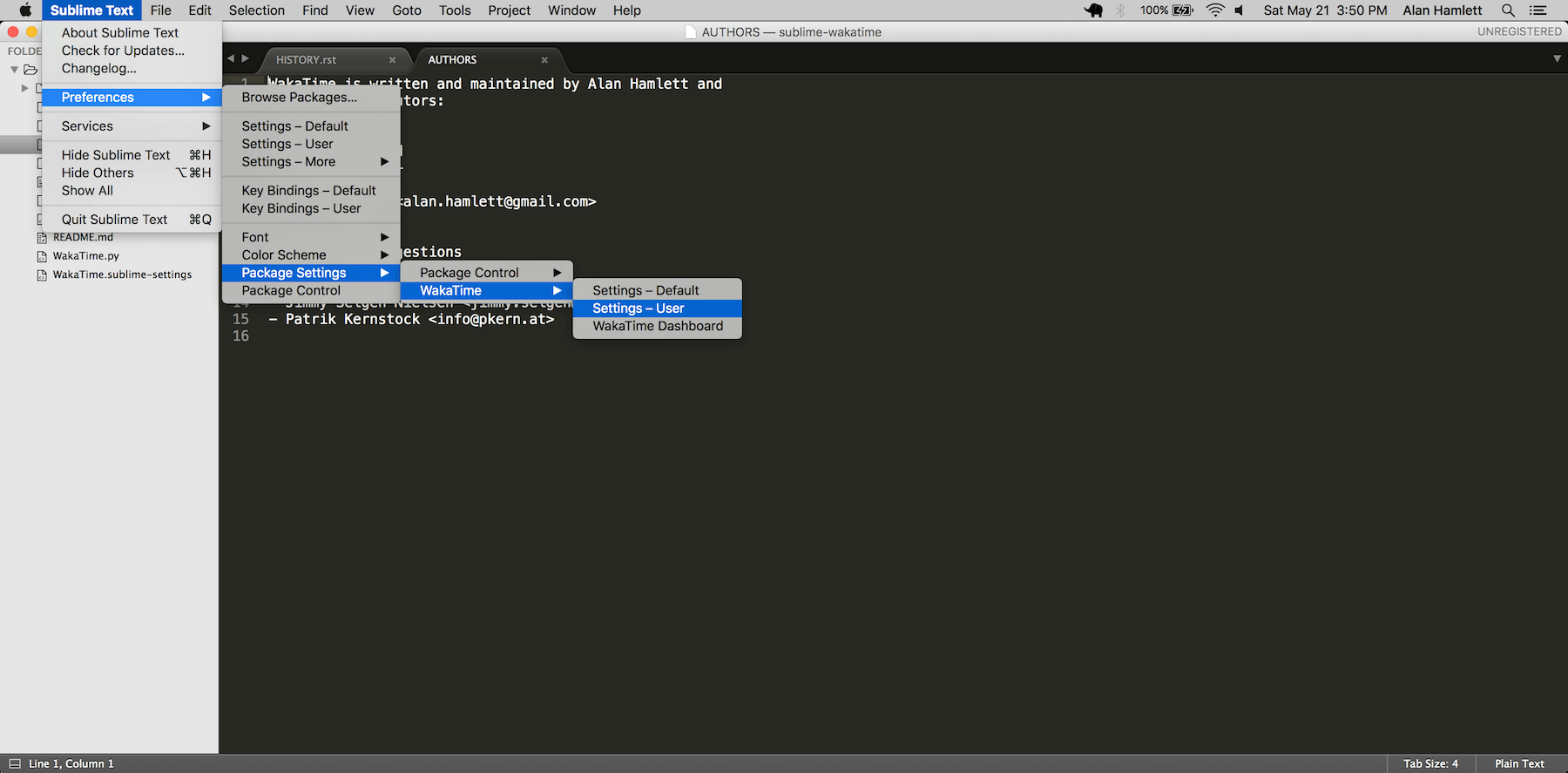
2015-07-15 23:44:07 +03:00
Add the line: `"debug": true`
2017-04-15 20:13:42 +03:00
Then, open your Sublime Console with `View → Show Console` ( CTRL + \` ) to see the plugin executing the wakatime cli process when sending a heartbeat.
2017-02-27 07:08:15 +03:00
Also, tail your `$HOME/.wakatime.log` file to debug wakatime cli problems.
2015-07-15 23:44:07 +03:00
2017-05-26 17:40:14 +03:00
The [How to Debug Plugins][how to debug] guide shows how to check when coding activity was last received from your editor using the [User Agents API][user agents api].
For more general troubleshooting info, see the [wakatime-cli Troubleshooting Section][wakatime-cli-help].
2020-12-29 04:44:00 +03:00
[wakatime]: https://wakatime.com/sublime-text
2017-05-26 17:40:14 +03:00
[wakatime-cli-help]: https://github.com/wakatime/wakatime#troubleshooting
[how to debug]: https://wakatime.com/faq#debug-plugins
[user agents api]: https://wakatime.com/developers#user_agents