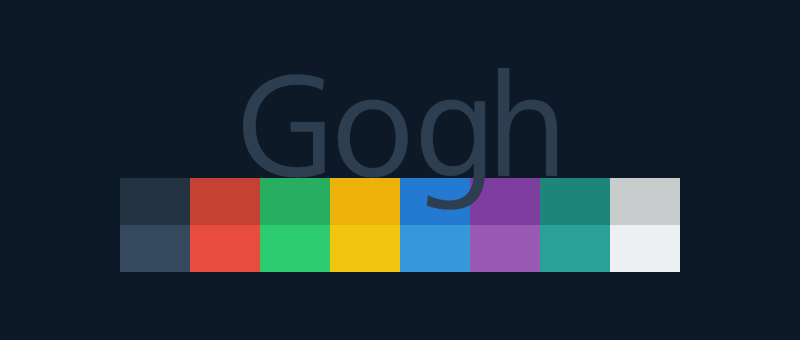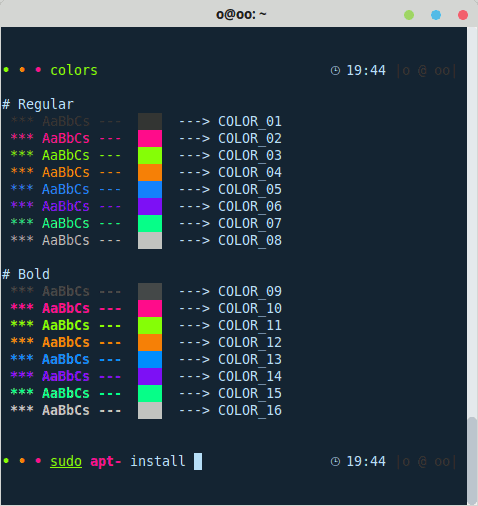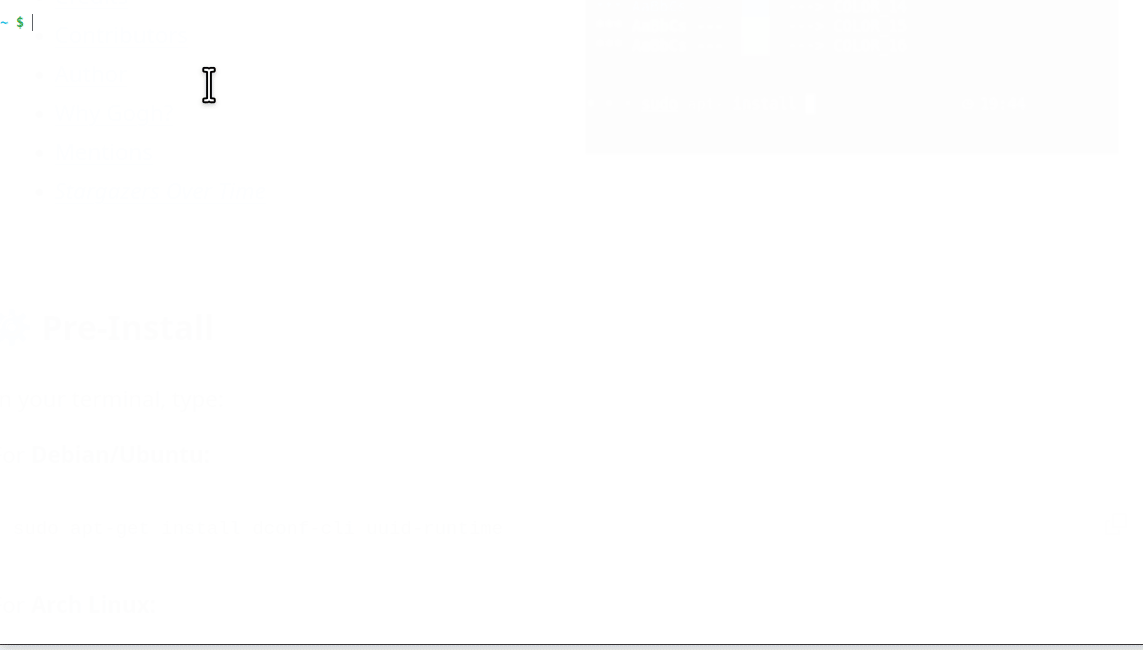Gogh
Color scheme for your terminal
Color Schemes For Ubuntu, Linux Mint, Elementary OS and all distributions that use Gnome Terminal, Pantheon Terminal, Tilix, or XFCE4 Terminal; initially inspired by Elementary OS Luna. Also works on iTerm for macOS. You can check out the themes here.
💻 Terminals
- Gnome - Web
- Mintty - Web
- Mate - Web
- Pantheon / Elementary - Web
- Tilix - Web
- XFCE4 - Web
- iTerm - Web
- Cygwin - Web
- Guake - Web
- Foot - Web
- Kitty - Web
⚙️ Pre-Install
In your terminal type:
sudo apt-get install dconf-cli uuid-runtime
You can now install in interactive mode (easy) or non-interactive mode (ideal for scripting)
⚙️ Install (interactive mode)
1. Just copy and paste this one-line command:
bash -c "$(wget -qO- https://git.io/vQgMr)"
Or, if you are a Mac user:
bash -c "$(curl -sLo- https://git.io/vQgMr)"
2. Select the color theme installed from the terminal
DEMO:
Install (non-interactive mode)
# clone the repo into "$HOME/src/gogh"
mkdir -p "$HOME/src"
cd "$HOME/src"
git clone https://github.com/Mayccoll/Gogh.git gogh
cd gogh/themes
# necessary on ubuntu
export TERMINAL=gnome-terminal
# install themes
./atom.sh
./dracula.sh
🎨 Themes
We have lots of themes. Check them out here!
also all themes in json format: https://raw.githubusercontent.com/Mayccoll/Gogh/master/data/themes.json
📌 How to
If you want to create your own color scheme or contribute to the project, start here.
🤔 Help
❤️ Credits:
- 4bit
- Bluloco Light Theme
- Chalk by Sindre Sorhus
- Dracula by Zeno Rocha
- Elementary OS
- Fairy Floss
- Flat Remix
- Flat UI Terminal Theme
- Gooey by Matt Harris
- Gotham by Andrea Leopardi
- Gruvbox by Pavel Pertsev
- Hemisu by Noah Frederick
- kokuban by ygkn
- Monokai by Wimer Hazenberg
- Ocean by Fabian Perez
- Omni
- One Dark & Light theme set by Nathan Buchar
- Panda by Siamak
- Peppermint by Noah Frederick
- SMYCK by John-Paul Bader
- Snazzy by Sindre Sorhus
- Solarized by Ethan Schoonover
- Srcery by Daniel Berg
- Summer Pop by Guillermo Aguirre
- SynthWave '84
- Terminal Sexy by George Czabania
- Tilix
- Tokyo Night
- Tomorrow color theme set by Chris Kempson
- Material theme by Mitchel van Eijgen and Liu Xinan
❤️ Contributors:
Why Gogh?
There is no blue without yellow and without orange. -- Vincent Van Gogh
Author
- Miguel D. Quintero - Lanet.co
Mentions
Themes in json format
In your terminal type:
bash tools/generate.sh
this generates a json file located at gh-pages/data/themes.json
orginal script source: https://gist.github.com/rapgru/09b449285231d18f4e4536c5f48fc927