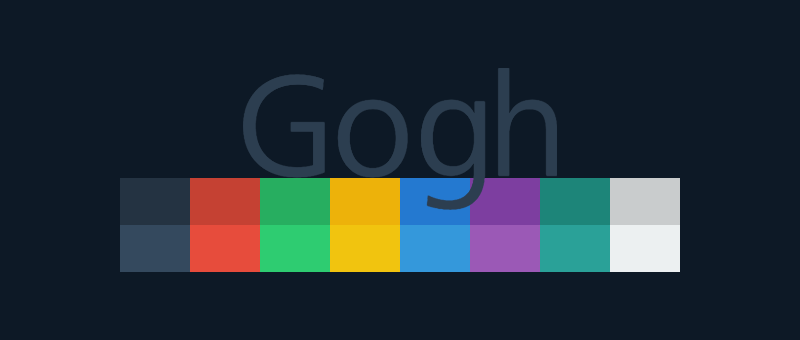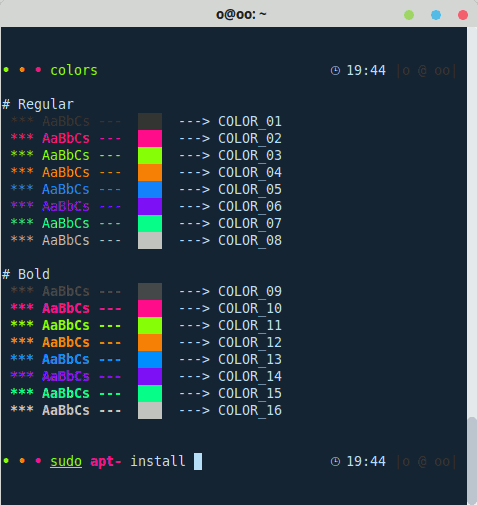Gogh
Color scheme for your terminal
Gogh is a collection of color schemes for various terminal emulators, including Gnome Terminal, Pantheon Terminal, Tilix, and XFCE4 Terminal. These schemes are designed to make your terminal more visually appealing and improve your productivity by providing a better contrast and color differentiation.
The inspiration for Gogh came from the clean and minimalistic design of Elementary OS, but the project has since grown to include a variety of unique and beautiful options. Not only does Gogh work on Linux systems, but it's also compatible with iTerm on macOS, providing a consistent and visually appealing experience across platforms.
|
Index: |
|
⚙️ Pre-Install
In your terminal type:
sudo apt-get install dconf-cli uuid-runtime
You can now install in interactive mode (easy) or non-interactive mode (ideal for scripting)
📦 Install
Interactive mode
1. Just copy and paste this one-line command:
bash -c "$(wget -qO- https://git.io/vQgMr)"
Or, if you are a Mac user:
bash -c "$(curl -sLo- https://git.io/vQgMr)"
2. Select the color theme installed from the terminal
DEMO:
🤔 Help
⚙️ Install (non-interactive mode)
# clone the repo into "$HOME/src/gogh"
mkdir -p "$HOME/src"
cd "$HOME/src"
git clone https://github.com/Gogh-Co/Gogh.git gogh
cd gogh
# necessary in the Gnome terminal on ubuntu
export TERMINAL=gnome-terminal
# necessary in the Alacritty terminal
pip install -r requirements.txt
export TERMINAL=alacritty
# Enter theme installs dir
cd installs
# install themes
./atom.sh
./dracula.sh
💻 Terminals
- Alacritty - Web
- Cygwin - Web
- Foot - Web
- Gnome - Web
- Guake - Web
- iTerm - Web
- Kitty - Web
- Konsole - Web
- Mate - Web
- Mintty - Web
- Pantheon / Elementary - Web
- Tilix - Web
- XFCE4 - Web
🎨 Themes
We have lots of themes. Check them out here!
also all themes in json format: https://raw.githubusercontent.com/Gogh-Co/Gogh/master/data/themes.json
📌 Create your own theme
If you want to create your own color scheme or contribute to the project, start here.
⚫ Accessibility - wcag
🌱 First commit:
Nov 18, 2013 - aa9871e
❤️ Credits:
- 4bit
- Bluloco Light Theme
- Catppuccin
- Chalk by Sindre Sorhus
- Dracula by Zeno Rocha
- Elementary OS
- Everblush
- Everforest Dark & Light theme set by Sainnhe Park
- Fairy Floss
- Flat Remix
- Flat UI Terminal Theme
- Gooey by Matt Harris
- Gotham by Andrea Leopardi
- Gruvbox by Pavel Pertsev
- Hemisu by Noah Frederick
- kokuban by ygkn
- Monokai by Wimer Hazenberg
- Nightfox
- Ocean by Fabian Perez
- Omni
- One Dark & Light theme set by Nathan Buchar
- Panda by Siamak
- Peppermint by Noah Frederick
- Rosé Pine
- SMYCK by John-Paul Bader
- Snazzy by Sindre Sorhus
- Solarized by Ethan Schoonover
- Sonokai by Sainnhe Park
- Srcery by Daniel Berg
- Summer Pop by Guillermo Aguirre
- SynthWave '84
- SynthWave Alpha
- Terminal Sexy by George Czabania
- Tilix
- Tokyo Night
- Tomorrow color theme set by Chris Kempson
- Material theme by Mitchel van Eijgen and Liu Xinan
- KANAGAWA.nvim
- Apprentice
- Oxocarbon
❤️ Contributors:
Many thanks to all who have participated in this project.
🧠 Author (contributor)
I cannot claim to be the only author of this project. Without the help of the people who have contributed, this would not have been possible. Therefore, that's why all contributors are listed first in this document. While I am listed as the author, the true authors are all those who are mentioned in the document. I would like to express my gratitude to all of them, as well as to future contributors.
- Miguel D. Quintero - Lanet.co
🖌️ Why Gogh?
There is no blue without yellow and without orange.
-- Vincent Van Gogh --