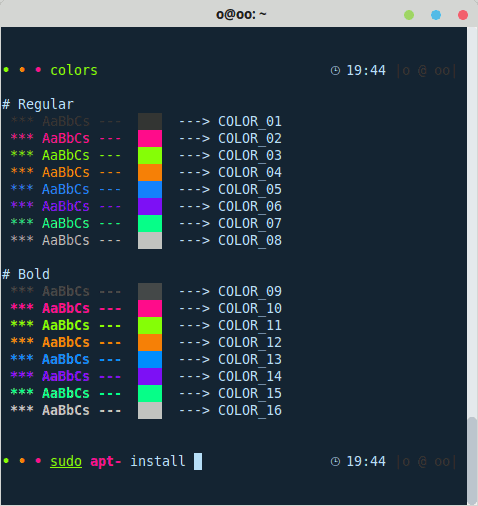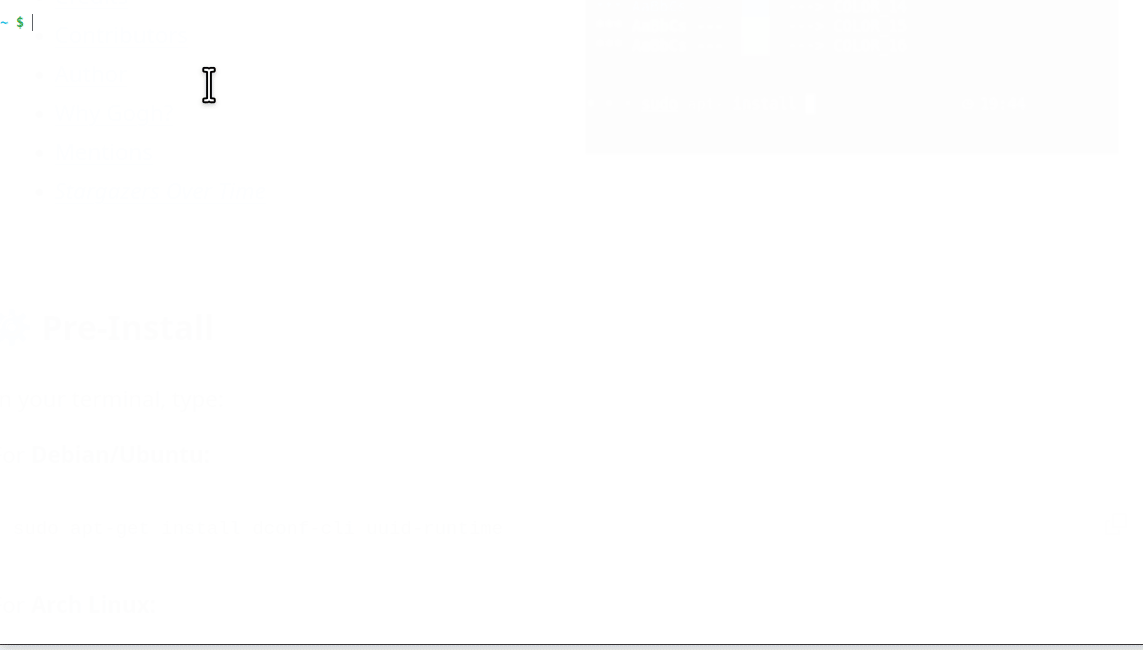mirror of
https://github.com/Mayccoll/Gogh.git
synced 2023-08-10 21:12:46 +03:00
71c22527212f179e634b7057e5b61ce67409958c
Gogh
Color Scheme for Gnome Terminal and Pantheon Terminal
Color Schemes For Ubuntu, Linux Mint, Elementary OS and all distributions that use gnome terminal or Pantheon Terminal, initially inspired by Elementary OS Luna. You can check all themes here...
Pre-Install
$ sudo apt-get install dconf-cli
Install
Just copy and paste One line command.
$ wget -O gogh https://git.io/vKOB6 && chmod +x gogh && ./gogh
DEMO:
More options:
You also can execute one of the scripts below. Both will list all available themes allowing you to select the one you like.
-
Without creating a profile with the name of the theme:
$ wget -O xt http://git.io/vGz67 && chmod +x xt && ./xt && rm xt -
Creating a profile with name of the theme:
$ wget -O xt https://git.io/vKOB6 && chmod +x xt && ./xt && rm xt
View demo - if you want a command line : Follow the instructions.
Themes
We have lots of themes. Check them out! Here...
How to
If you want to create your own color scheme or contribute to the project. Here...
Credits:
- 4bit
- Flat Theme - inspired by https://dribbble.com/shots/1021755-Flat-UI-Terminal-Theme
- https://github.com/zenorocha/dracula-theme
- http://ethanschoonover.com/solarized
- Monokai
- Elementary Os
- https://github.com/chalk/chalk
- Hemisu color themes by Noah Frederick.
- Peppermint color theme by Noah Frederick.
- Ocean theme by Fabian Perez.
- SMYCK color theme originally created by John-Paul Bader (hukl).
- Mitchel van Eijgen and Liu Xinan.
- Tomorrow color theme set by Chris Kempson.
- One Dark & Light theme set by Nathan Buchar.
- Terminal Sexy
- Gruvbox
Contributors:
Author
- Miguel D. Quintero - Lanet.co
Mentions
Description
Color Scheme for Gnome Terminal and Pantheon Terminal
https://mayccoll.github.io/gogh/
Readme
37 MiB
Languages
HTML
71.8%
Shell
26%
SCSS
1.3%
Python
0.5%
JavaScript
0.4%