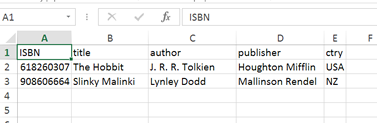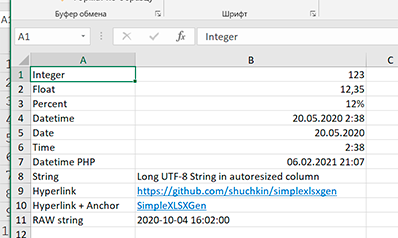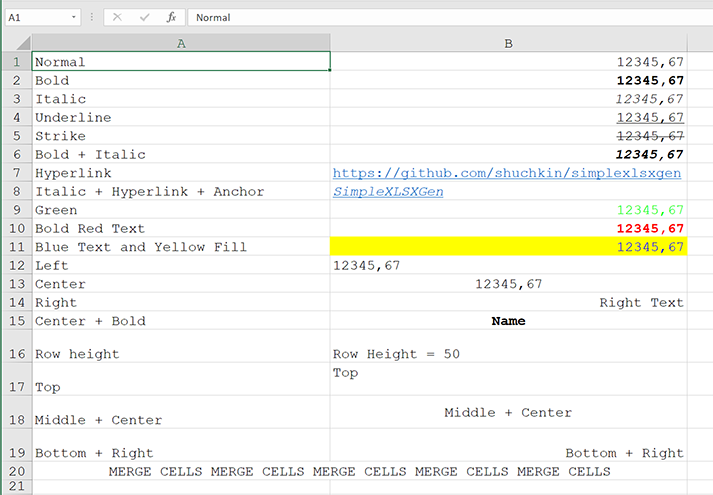mirror of
https://github.com/shuchkin/simplexlsxgen.git
synced 2023-08-10 21:12:59 +03:00
0bf38275d7853dfdef2b1b704db9658a25b9af35
SimpleXLSXGen
Export data to Excel XLSX file. PHP XLSX generator. No external tools and libraries.
Sergey Shuchkin sergey.shuchkin@gmail.com 2020-2022
Hey, bro, please ★ the package for my motivation :) and donate for more motivation!
Basic Usage
$books = [
['ISBN', 'title', 'author', 'publisher', 'ctry' ],
[618260307, 'The Hobbit', 'J. R. R. Tolkien', 'Houghton Mifflin', 'USA'],
[908606664, 'Slinky Malinki', 'Lynley Dodd', 'Mallinson Rendel', 'NZ']
];
$xlsx = Shuchkin\SimpleXLSXGen::fromArray( $books );
$xlsx->saveAs('books.xlsx'); // or downloadAs('books.xlsx') or $xlsx_content = (string) $xlsx
Installation
The recommended way to install this library is through Composer. New to Composer?
This will install the latest supported version:
$ composer require shuchkin/simplexlsxgen
or download class here
Examples
Data types
$data = [
['Integer', 123],
['Float', 12.35],
['Percent', '12%'],
['Datetime', '2020-05-20 02:38:00'],
['Date','2020-05-20'],
['Time','02:38:00'],
['Datetime PHP', new DateTime('2021-02-06 21:07:00')],
['String', 'Long UTF-8 String in autoresized column'],
['Hyperlink', 'https://github.com/shuchkin/simplexlsxgen'],
['Hyperlink + Anchor', '<a href="https://github.com/shuchkin/simplexlsxgen">SimpleXLSXGen</a>'],
['RAW string', "\0".'2020-10-04 16:02:00']
];
Shuchkin\SimpleXLSXGen::fromArray( $data )->saveAs('datatypes.xlsx');
Formatting
$data = [
['Normal', '12345.67'],
['Bold', '<b>12345.67</b>'],
['Italic', '<i>12345.67</i>'],
['Underline', '<u>12345.67</u>'],
['Strike', '<s>12345.67</s>'],
['Bold + Italic', '<b><i>12345.67</i></b>'],
['Hyperlink', 'https://github.com/shuchkin/simplexlsxgen'],
['Italic + Hyperlink + Anchor', '<i><a href="https://github.com/shuchkin/simplexlsxgen">SimpleXLSXGen</a></i>'],
['Green', '<style color="#00FF00">12345.67</style>'],
['Bold Red Text', '<b><style color="#FF0000">12345.67</style></b>'],
['Blue Text and Yellow Fill', '<style bgcolor="#FFFF00" color="#0000FF">12345.67</style>'],
['Left', '<left>12345.67</left>'],
['Center', '<center>12345.67</center>'],
['Right', '<right>Right Text</right>'],
['Center + Bold', '<center><b>Name</b></center>'],
['Row height', '<style height="50">Row Height = 50</style>'],
['Top', '<style height="50"><top>Top</top></style>'],
['Middle + Center', '<style height="50"><middle><center>Middle + Center</center></middle></style>'],
['Bottom + Right', '<style height="50"><bottom><right>Bottom + Right</right></bottom></style>'],
['<center>MERGE CELLS MERGE CELLS MERGE CELLS MERGE CELLS MERGE CELLS</center>', null],
];
SimpleXLSXGen::fromArray( $data )
->setDefaultFont( 'Courier New' )
->setDefaultFontSize( 14 )
->setColWidth(1, 35) // 1 - num column, 35 - size in chars
->mergeCells('A20:B20')
->saveAs('styles_and_tags.xlsx');
More examples
// Fluid interface, output to browser for download
Shuchkin\SimpleXLSXGen::fromArray( $books )->downloadAs('table.xlsx');
// Fluid interface, multiple sheets
Shuchkin\SimpleXLSXGen::fromArray( $books )->addSheet( $books2 )->download();
// Alternative interface, sheet name, get xlsx content
$xlsx_cache = (string) (new Shuchkin\SimpleXLSXGen)->addSheet( $books, 'Modern style');
// Classic interface
use Shuchkin\SimpleXLSXGen
$xlsx = new SimpleXLSXGen();
$xlsx->addSheet( $books, 'Catalog 2021' );
$xlsx->addSheet( $books2, 'Stephen King catalog');
$xlsx->downloadAs('books_2021.xlsx');
exit();
JS array to Excel (AJAX)
<?php // array2excel.php
if (isset($_POST['array2excel'])) {
require __DIR__.'/simplexlsxgen/src/SimpleXLSXGen.php';
$data = json_decode($_POST['array2excel'], false);
\Shuchkin\SimpleXLSXGen::fromArray($data)->downloadAs('file.xlsx');
return;
}
?>
<html lang="en">
<head>
<title>JS array to Excel</title>
</head>
<script>
function array2excel() {
var books = [
["ISBN", "title", "author", "publisher", "ctry"],
[618260307, "The Hobbit", "J. R. R. Tolkien", "Houghton Mifflin", "USA"],
[908606664, "Slinky Malinki", "Lynley Dodd", "Mallinson Rendel", "NZ"]
];
var json = JSON.stringify(books);
var request = new XMLHttpRequest();
request.onreadystatechange = function () {
if (this.readyState === 4) {
if (this.status === 200) {
var file = new Blob([this.response], {type: "application/vnd.openxmlformats-officedocument.spreadsheetml.sheet"});
var fileURL = URL.createObjectURL(file);
window.open(fileURL);
} else {
alert("Error: " + this.status + " " + this.statusText);
}
}
}
request.open('POST', "array2excel.php");
request.responseType = "blob";
request.setRequestHeader("Content-Type", "application/x-www-form-urlencoded");
request.send("array2excel=" + encodeURIComponent(json));
}
</script>
<body>
<input type="button" onclick="array2excel()" value="array2excel" />
</body>
</html>
Debug
ini_set('error_reporting', E_ALL );
ini_set('display_errors', 1 );
$data = [
['Debug', 123]
];
Shuchkin\SimpleXLSXGen::fromArray( $data )->saveAs('debug.xlsx');
Description
Languages
PHP
100%