The V Programming Language 0.1.x
Documentation: https://vlang.io/docs
Twitter: https://twitter.com/v_language
Discord (primary community): https://discord.gg/n7c74HM
Installing V: https://github.com/vlang/v#installing-v-from-source
Key Features of V
- Simplicity: the language can be learned in half an hour, less if you already know Go
- Fast compilation: ~100k loc/s right now, ~1.2 million loc/s once x64 generation is mature enough
- Easy to develop: V compiles itself in less than a second
- Performance: within 5% of C
- Safety: no null, no globals, no undefined behavior, immutability by default
- C to V translation
- Hot code reloading
- Powerful UI and graphics libraries
- Easy cross compilation
- REPL
V 1.0 release is planned for December 2019. Right now V is in an alpha stage.
Notes
GitHub marks V's code as written in Go. It's actually written in V, GitHub doesn't support the language yet.
The compilation is temporarily slower for this release:
- Debug builds are used (use
./v -prod -o v compilerto get faster compilation). - vlib is recompiled with every program you build.
- The new formatter runs on every single token and slows the compiler down by ~20%. This will be taken care of.
Installing V from source
Linux, macOS, Windows, *BSD, WSL, Android, Raspbian
git clone https://github.com/vlang/v
cd v
make
That's it! Now you have a V executable at [path to V repo]/v. [path to V repo] can be anywhere.
C compiler
You'll need Clang or GCC.
On macOS run xcode-select --install if you don't have XCode or XCode tools installed.
On Windows follow these instructions: github.com/vlang/v/wiki/Installing-a-C-compiler-on-Windows
Building without make
# Download the V compiler's source translated to C
curl -O https://raw.githubusercontent.com/vlang/vc/master/v.c
cc -std=gnu11 -w -o v v.c -lm # Build it with Clang or GCC
./v -o v compiler # Use the resulting V binary to build V from V source
(These instructions won't work on Windows, use make.bat instead).
Symlinking and updates
You can create a symlink so that it's globally available:
sudo ln -s [path to V repo]/v /usr/local/bin/v
V is being constantly updated. To update V, simply run
v up
Docker
git clone https://github.com/vlang/v
cd v
docker build -t vlang .
docker run --rm -it vlang:latest
v
Testing
$ cd examples
$ v run hello_world.v
hello world
$ v
V 0.1.x
Use Ctrl-D to exit
>>> println('hello world')
hello world
>>>
Now if you want, you can start tinkering with the compiler. If you introduce a breaking change and rebuild V, you will no longer be able to use V to build itself. So it's a good idea to make a backup copy of a working compiler executable.
Running the examples
v hello_world.v && ./hello_world # or simply
v run hello_world.v # this builds the program and runs it right away
v word_counter.v && ./word_counter cinderella.txt
v run news_fetcher.v
v run tetris/tetris.v
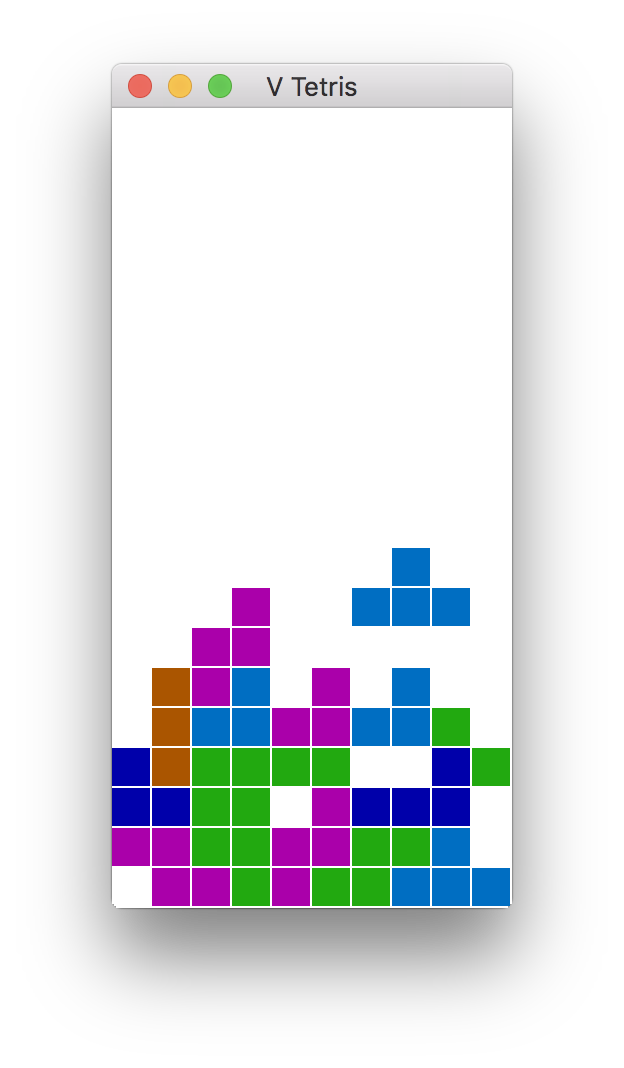
In order to build Tetris and anything else using the graphics module, you will need to install glfw and freetype.
v install glfw
If you plan to use the http package, you also need to install libcurl.
macOS:
brew install glfw freetype curl
Ubuntu:
sudo apt install libglfw3 libglfw3-dev libfreetype6-dev libcurl3-dev
Arch:
sudo pacman -S glfw-x11 curl freetype2
glfw and libcurl dependencies will be removed soon.