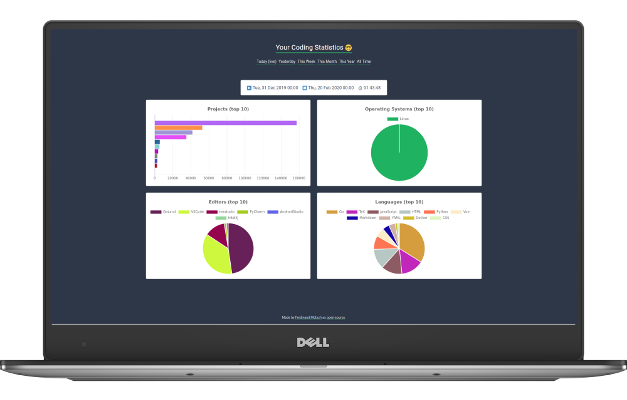📈 wakapi
A minimalist, self-hosted WakaTime-compatible backend for coding statistics
Prerequisites
Server
- Go >= 1.13 (with
$GOPATHproperly set) - An SQL database (MySQL or Postgres)
Client
- WakaTime plugin for your editor / IDE
Usage
- Create an empty database
- Enable Go module support:
export GO111MODULE=on - Get code:
go get github.com/muety/wakapi - Go to project root:
cd "$GOPATH/src/github.com/muety/wakapi" - Copy
.env.exampleto.envand set database credentials - Set target port in
config.ini - Build executable:
go build - Run server:
./wakapi - Edit your local
~/.wakatime.cfgfileapi_url = https://your.server:someport/api/heartbeatapi_key = the_api_key_printed_to_the_console_after_starting_the_server
- Open http://localhost:3000 in your browser
As an alternative to building from source or using go get you can also download one of the existing pre-compiled binaries.
Run with Docker
- Edit
docker-compose.ymlfile and change passwords for the DB - Build the container
docker-compose build - Start the application
docker-compose up -d - To get the api key look in the logs
docker-compose logs | grep "API key" - The application should now be running on
localhost:3000
User Accounts
- When starting wakapi for the first time, a default user admin with password admin is created. The corresponding API key is printed to the console.
- Additional users, at the moment, can be added only via SQL statements on your database, like this:
- Connect to your database server:
mysql -u yourusername -p -H your.hostname(alternatively use GUI tools like MySQL Workbench) - Select your database:
USE yourdatabasename; - Add the new user:
INSERT INTO users (id, password, api_key) VALUES ('your_nickname', MD5('your_password'), '728f084c-85e0-41de-aa2a-b6cc871200c1');(the latter value should be a random UUIDv4, as can be found in your~/.wakatime.cfg)
- Connect to your database server:
Aliases
There is an option to add aliases for project names, editors, operating systems and languages. For instance, if you want to map two projects – myapp-frontend and myapp-backend – two a common project name – myapp-web – in your statistics, you can add project aliases.
At the moment, this can only be done via raw database queries. See User Accounts section above on how to do such. For the above example, you would need to add two aliases, like this:
INSERT INTO aliases (type, user_id, key, value) VALUES (0, 'your_username', 'myapp-web', 'myapp-frontend')(analogously formyapp-backend)
Types
- Project ~ type 0
- Language ~ type 1
- Editor ~ type 2
- OS ~ type 3
NOTE: In order for the aliases to take effect for non-live statistics, you would either have to wait 24 hours for the cache to be invalidated or restart Wakapi.
Best Practices
It is recommended to use wakapi behind a reverse proxy, like Caddy or nginx to enable TLS encryption (HTTPS).
However, if you want to expose your wakapi instance to the public anyway, you need to set listen = 0.0.0.0 in config.ini
Important Note
This is not an alternative to using WakaTime. It is just a custom, non-commercial, self-hosted application to collect coding statistics using the already existing editor plugins provided by the WakaTime community. It was created for personal use only and with the purpose of keeping the sovereignity of your own data. However, if you like the official product, please support the authors and buy an official WakaTime subscription!
License
GPL-v3 @ Ferdinand Mütsch