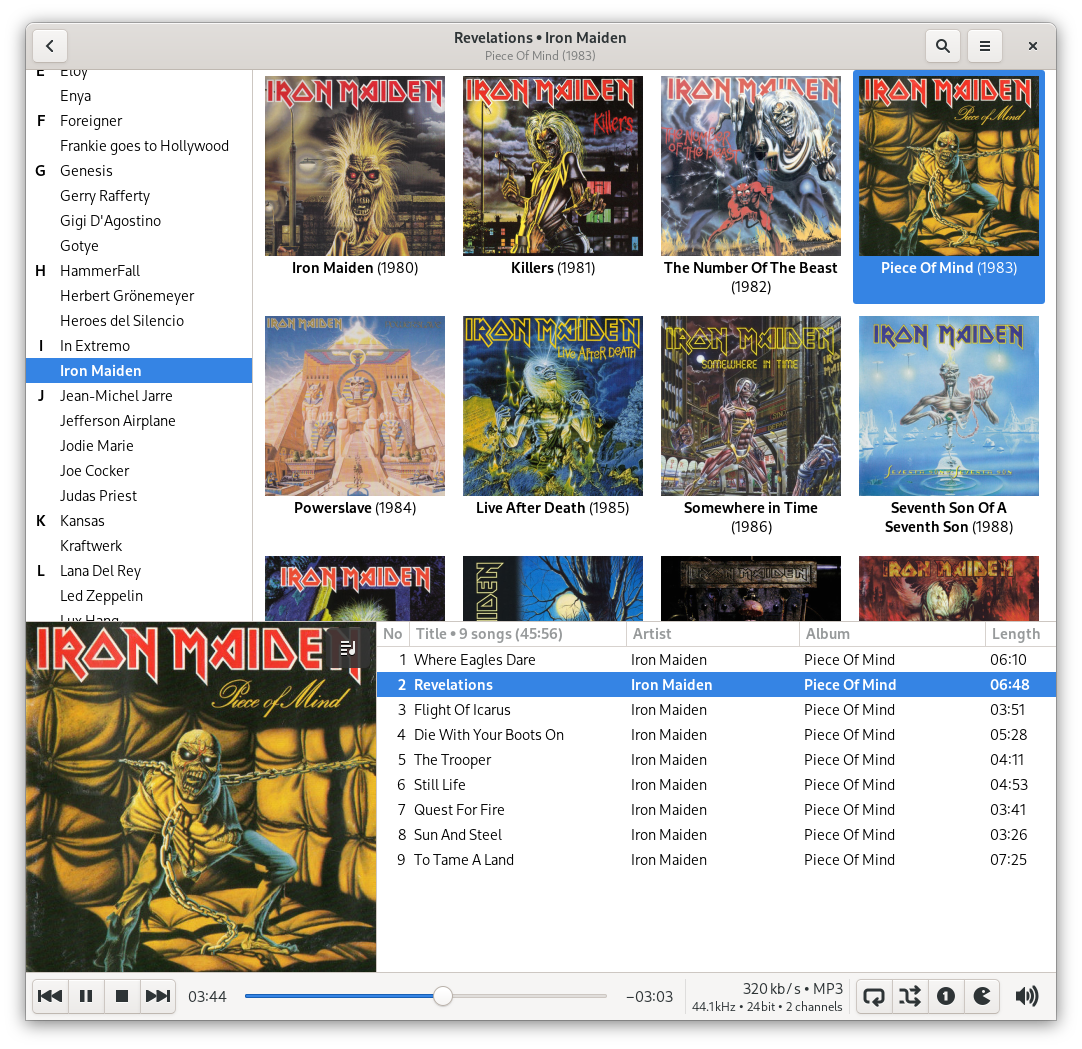README for mpdevil
Mpdevil is a simple music browser for the Music Player Daemon (MPD) which is focused on playing local music without the need of managing playlists. Instead of maintaining a client side database of your music library mpdevil loads all tags and covers on demand. So you'll never see any outdated information in the browser. Mpdevil strongly relies on tags.
Features
- display large covers
- play songs without doubleclick
- lyrics from 'www.letras.mus.br'
- MPRIS interface (based on mpDris2)
- notifications on title change
- basic queue manipulation (move and delete single tracks)
- search songs
- filter by genre
- media keys support
- many shortcuts
- manage multiple mpd servers
See: https://github.com/SoongNoonien/mpdevil/wiki/Usage
Package Installation
See: https://github.com/SoongNoonien/mpdevil/releases/latest
Ubuntu, Debian, Mint, Raspberry Pi OS:
- Download the .deb file
- Open a console
- Navigate into download dir
- Run:
sudo apt install ./mpdevil_VERSION.deb
Arch, Manjaro (see: https://aur.archlinux.org/packages/mpdevil/):
- Download the PKGBUILD from the AUR
- Open a console
- Navigate into download dir
- Run:
makepkg -sirc - Alternatively install it with an AUR helper
Gentoo (see: https://wiki.gentoo.org/wiki/Custom_repository):
- Download the .ebuild
- Place it into your local tree
- Generate manifest file
- Run:
emerge mpdevil
Flatpak:
Building
Build dependencies:
- meson
Dependencies:
- Gtk3
- Python3
Python modules:
- mpd (python-mpd2 >=1.1)
- gi (Gtk, Gio, Gdk, GdkPixbuf, Pango, GObject, GLib, Notify)
- requests
- bs4 (beautifulsoup)
Run:
git clone https://github.com/SoongNoonien/mpdevil.git
cd mpdevil
meson builddir --prefix=/usr/local
sudo ninja -C builddir install
sudo glib-compile-schemas /usr/local/share/glib-2.0/schemas
sudo gtk-update-icon-cache
sudo update-desktop-database
Translation
Mpdevil is currently available in English, German and Dutch. If you speek another language you can easily translate mpdevil by using poedit. Just import po/mpdevil.pot from this repo into poedit. To test your translation copy the new .po file into the po directory of your cloned mpdevil repo and proceed as described in the Building section. To get your translation integrated into mpdevil just send me an e-mail or create a pull request. Link to poedit: https://poedit.net/