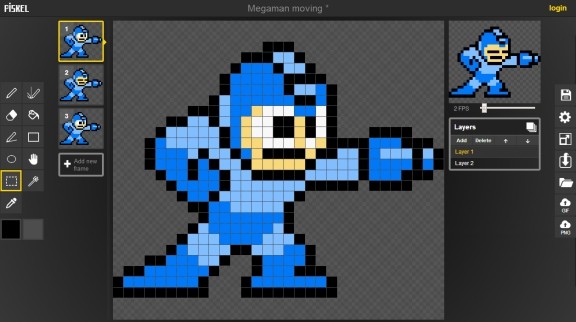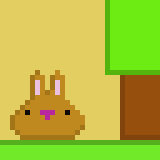- can use BACKSPACE key to delete selection content when no selection, backspace retains the default behavior - cursor for rectangle selection has been changed to crosshair - fixed a bug where selection seemed to be cropped when released out of the visible canvas
Piskel
A simple web-based tool for Spriting and Pixel art.
You can try the standalone editor at http://juliandescottes.github.io/piskel or see it integrated in http://piskelapp.com.
Piskel is mainly developped by :
What's the point ?
You can use Piskel to do two things :
- spriting : create retro-style sprites for games
- pixelart : create crazy/pretty pixelart animations for fun !
Integrated in piskelapp.com, you can share everything you work on with others as easily as you share a link.
Requirements
Piskel supports the following browsers :
- Chrome (latest)
- Firefox (latest)
- Internet Explorer 10+
... and a fairly recent computer.
We don't plan/want/could be forced into supporting older IEs. For Opera and Safari, we've never tested them but the gap shouldn't be huge.
Built with
The Piskel editor is purely built in JavaScript, HTML and CSS. It uses Canvas extensively for displaying all them pretty sprites.
We also use the following libraries :
- spectrum : awesome standalone colorpicker
- gifjs : generate animated GIFs in javascript, using webworkers
- jszip : create, read and edit .zip files with Javascript
- canvas-toBlob : shim for canvas toBlob
- jquery : used sporadically in the application
- bootstrap-tooltip : nice tooltips
As well as some icons from the Noun Project :
- Folder by Simple Icons from The Noun Project
- (and probably one or two others)
Contributing ?
Help is always welcome !
- Issues : Found a problem when using the application, want to request a feature, open an issue.
- Participate : Have a look at the wiki to set up the development environment
Licensing
Probably need to pick one at some point ... Until then it's a "do whatever you want with it" license.
Mobile/Tablets
There is no support for mobile for now.